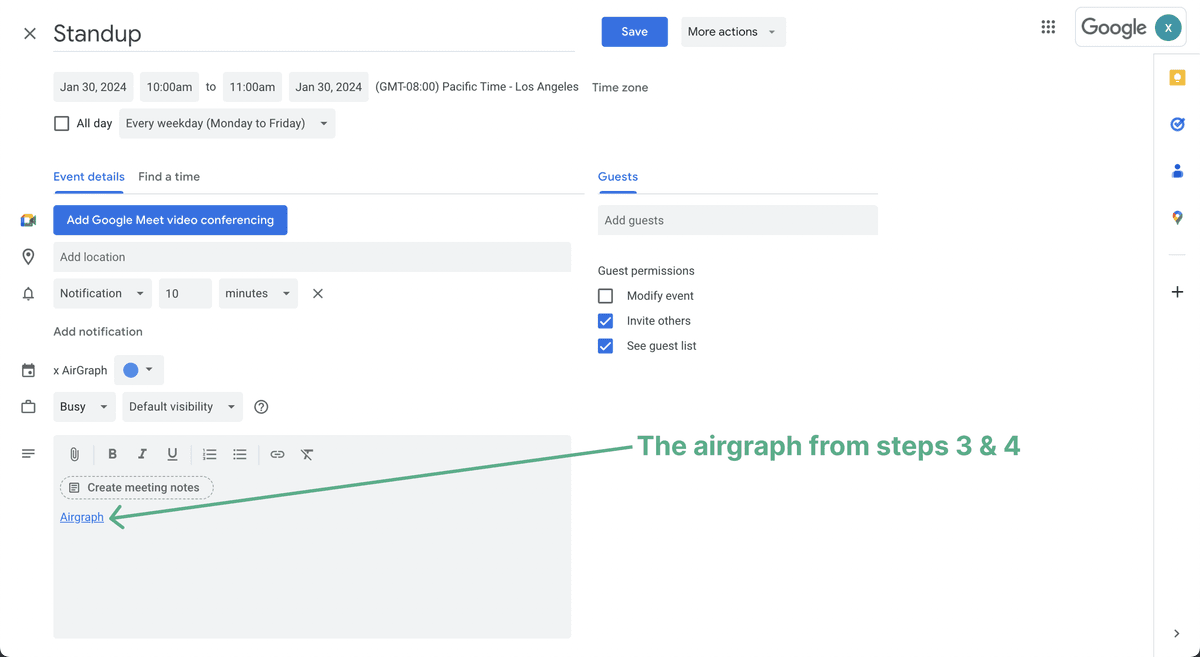Google Calendar Integration
Integrations are integral to AirGraph. Ultimately we will integrate with all of your information, communications, and apps. For now, we have chosen to start with the Google Calendar.
This is because we saw the disconnect between docs, meeting notes, and events themselves as an acute painpoint AirGraph can solve. See below how you can add an airgraph to every event on your calendar.
How the Google Cal Integration Works
Google Cal
First — Here's our sample Google Calendar with a recuring standup meeting.
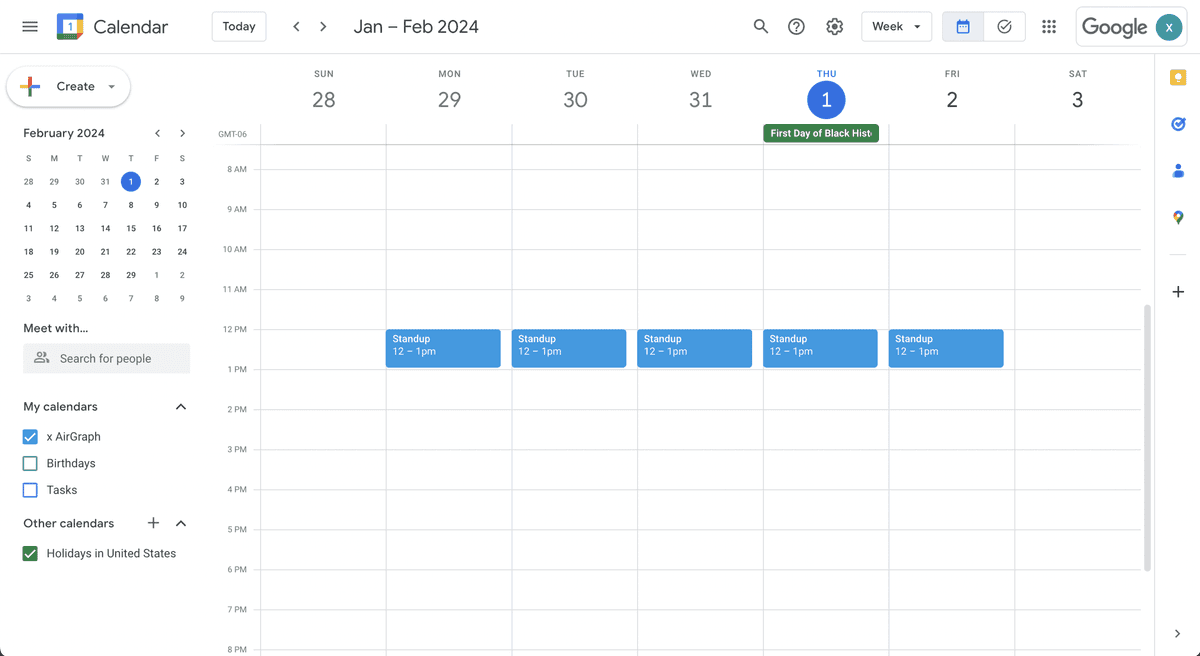
AirGraph Cal
Second — Here's the linked AirGraph calendar displaying the same events
*Note: this is not full calendar client, but a bi-directional sync!
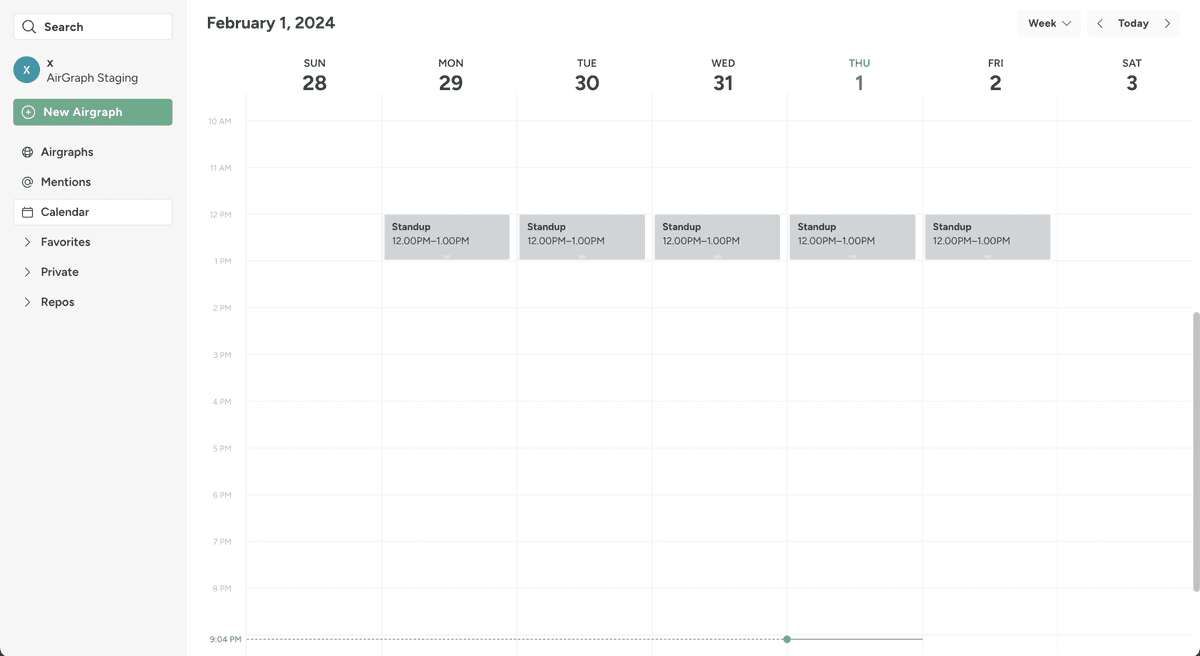
Create Linked Airgraph
Third — Click the event on the AirGraph calendar and you'll be presented with a popup editor that's pre-filled with the title and description of the event.
Fill out the body now or later, once you hit create you have a linked airgraph to the calendar event!
The body of the airgraph doesn't show up in the google event, just a link.
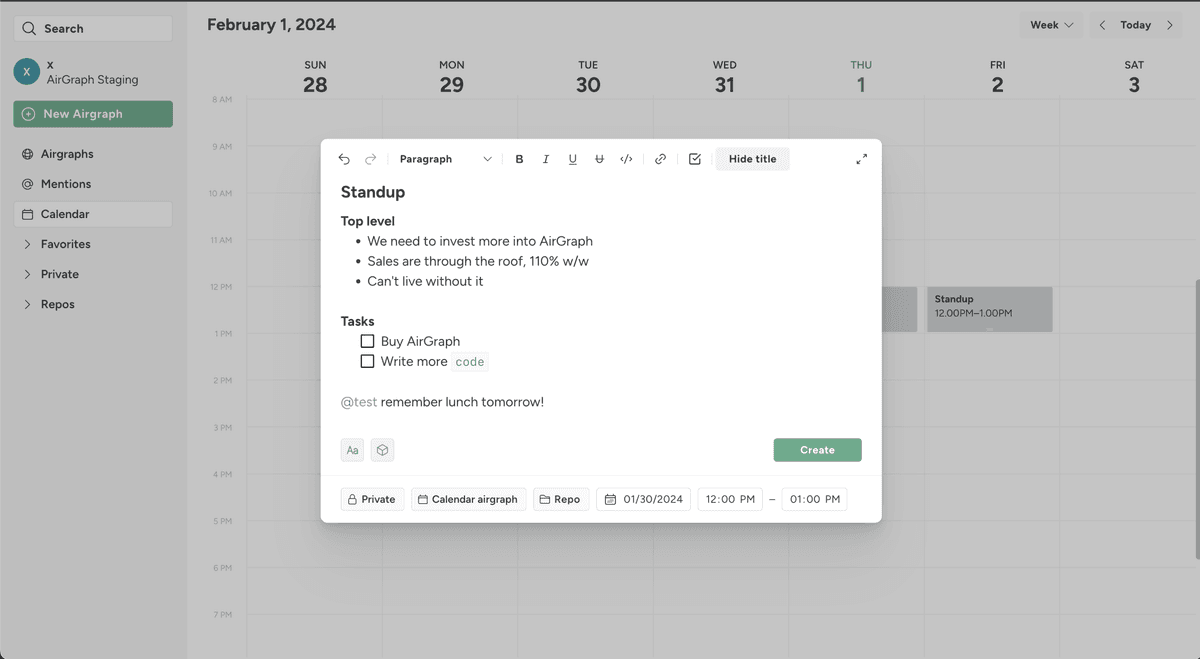
Full View
Fourth — here's the airgraph you've created that's linked to the Google Calendar ready for editing.
Invite others by clicking the lock sign in the top right, and give them the ability to reply or edit simultaneously!
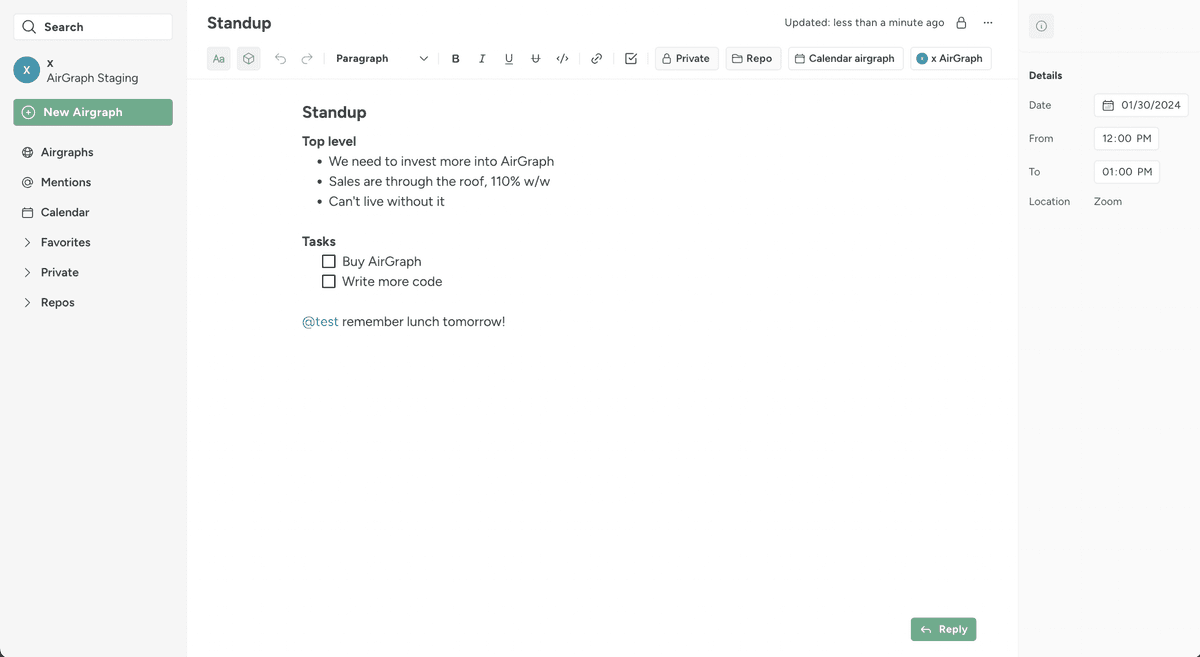
The Airgraph Exists!
Fifth — here's the linked AirGraph calendar displaying the same events
Note: this is not full calendar client, but a bi-directional sync!
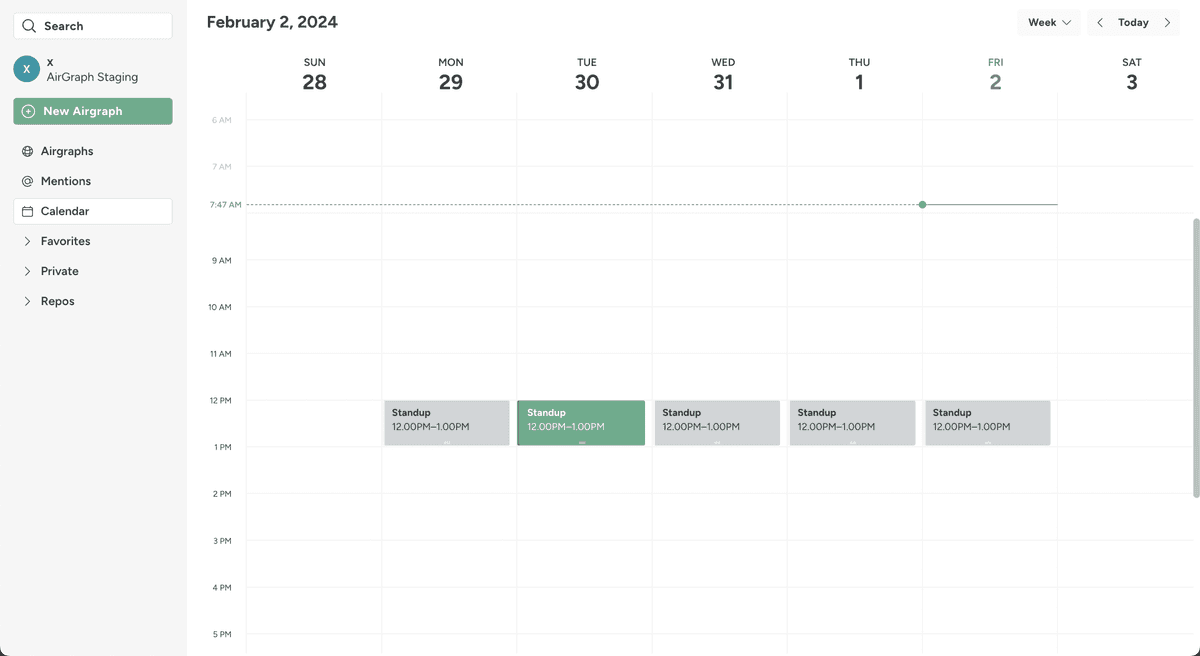
Event Body has Linked Airgraph
Sixth — this link now automatically shows up in the description of your Google Cal event
Clicking it will take you to the airgraph itself!